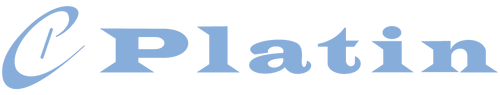WiSA HT SoundSend
Hauptmerkmale
Technische Daten
Enthält
SoundSend gives your smart TV what it needs most
SoundSend is a small wireless home audio transmitter that transforms your living room into a home theater. Just connect the SoundSend to the eARC port on your TV, and it does the rest! SoundSend decodes your smart TV’s audio signal and transmits up to eight channels of uncompressed 24-bit 48 kHz sound to your speakers with picture-perfect sync.
Enjoy rich, robust audio with crystal-clear dialogue
SoundSend meets the highest globally-recognized standards for wireless transmission, ensuring superior performance with all WiSA-certified speakers including Platin, Buchardt, System Audio, B&O, etc.
Warum Platin?
FAQs
Do you have a setup guide for this SoundSend?
Yes. Click here to learn about SoundSend basics and APP setup guide.
Does this WiSA SoundSend offer support for DTS-formatted audio?
The wireless home cinema Audio transmitter does not support DTS-formatted audio at this time. SoundSend can decode most audio formats up to 7.1 speaker layout, including Dolby Digital and Digital+, Dolby TrueHD, and 3.1.2 or 5.1.2 Dolby Atmos.
What type of HDMI does this WiSA SoundSend support? Does it support eARC?
This WiSA wireless transmitter fully supports HDMI 2.1 and 2.0, making it compatible with eARC as well as regular ARC HDMI ports.
Does the WiSA SoundSend auto detect speaker distances, or do I manually set those?
The wireless audio transmitter does not auto-detect speaker distances, because MyZone is meant to customize the soundscape for the listener’s unique positioning in their room. The MyZone feature on the SoundSend app makes manual input very quick and simple, then the system automatically calculates delay and attenuation to create a coherent sound field at the desired focal point.
Does the WiSA SoundSend have crossover settings for each speaker or does it always send a full range signal?
The WiSA sound transmitter honors crossover frequencies programmed into each speaker, and will send the range of frequencies appropriate for that speaker.
Is it possible to mix different speakers with WiSA SoundSend?
Yes, all WiSA-certified products will work seamlessly together. That being said, subtle variations in different brands' speaker tuning may not provide the most cohesive system in this case, depending on your individual audio preferences.
Does WiSA SoundSend support any other connections such as Bluetooth or Apple Airplay?
Bluetooth and other direct wireless streaming protocols as sources to SoundSend are not supported, but chances are your SoundSend-compatible Smart TV has apps which can access features like Airplay, Amazon Music, Spotify/Tidal/Pandora, etc.
If you are into wireless streaming feature very much, perhaps you can try our high-end transmitter - Surround Hub X.
Can I connect two sources to SoundSend and switch between them?
Yes! You can connect two sources (HDMI and Optical) to it and switch back and forth using the app. If you have two or more HDMI sources you can purchase a 4K Video-capable HDMI switch online for surprisingly low prices.
Does unplugging a speaker unpair it from SoundSend, requiring setup via the app again?
No! Once a speaker is identified upon auto-discovery or via Scan for Speakers, SoundSend remembers that speaker by MAC address and will send it the same audio channel data when it powers up again.
My SoundSend loses its configured settings when it is powered off and on again. Is there a fix that SoundSend persist its settings?
Yes, there is a fix with firmware update. The latest FW version is not avaliable online, but can be sent via email. Please contact us at officialstore@platinaudio.com
I came into connection issues when using SoundSend with my Beolab speakers. Is there any advice?
There are always various connection issues when the SoundSend is used in conjunction with some B&O speakers. Based on feedback from our customers, some B&O speakers work with SoundSend while others do not, possibly due to the differences in models and software versions.
However, here is a remedy with firmware update to try. Please contact us at officialstore@platinaudio.com to get the latest FW version. After the firmware update, it keeps the connection and sound seems to work flawlessly.